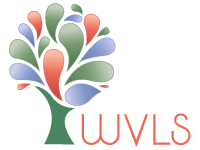Many library staff have multiple monitors connected to their computers, but what a lot of people don’t know is that there are multiple ways the screens can be configured. If you right click anywhere on your desktop and go to display settings, it will show you your multiple monitor setup. There are tons of options here. You can change the resolution, scale, orientation, etc. of each monitor. Also, you can set the option to have both screens mirror each other or extend among other options.