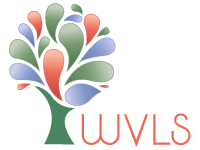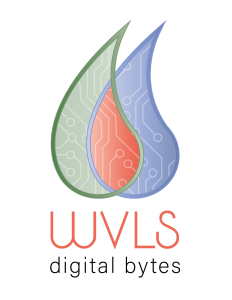 Digital Bytes
Digital Bytes
If you have a Digital Bytes suggestion, please contact Jamie at .
NEW! Analyzing Your Collection
In this Digital Byte, Kristie discusses the importance of diverse children’s collections, tips for selecting anti-bias books, and pitfalls to avoid.
Watch.
NEW! Repurposing Canva
In this Digital Byte, Jamie demonstrates (in a few minutes!) how Canva templates can be repurposed for library uses. Watch.
Latest Digital Byte
Annual Report
- Keeping Track: Recording Program Statistics in the Wisconsin Public Library Annual Report 32:29 Watch Transcript
Continuing Education
Customer Service
- Phone and Email Tips 17:45 Watch Digital Byte Training Guide
- Making a Mistake 6:51 Watch
- The Role of Body Language 16:24 Watch Digital Byte Training Guide
- The Role of Positive Language 18:22 Watch Digital Byte Training Guide
- Unpleasant Conversations (During a Pandemic) 9:15 Watch
- 7 Tips for Unpleasant Conversations 3:42 Watch
Databases/Online Resources
DEI (Diversity, Equity and Inclusion)
Marketing, Social Media & Advocacy
-
- Bitmoji 8:51 Watch
- Communications Tips (While Wearing a Mask) 8:07 Watch
- Creating a Bitmoji Library 12:34 Watch More Resources
- Creating Transparent Logos 6:28 Watch
- Free Stock Photos 5:32 Watch
- Introduction to Canva 27:44 Watch Digital Bytes Training Guide
- MailChimp 6:08 Watch
- Photo Editing Apps 5:55 Watch
- Print Friendly 2:55 Watch
- Scheduling Facebook Posts 4:06 Watch
- Scheduling Facebook Posts On Your Mobile Device 2:59 Watch
- Social Media Message Optimizer 5:26 Watch
- Images on Websites Time: 12:24 Watch
- URL Shorteners 2:35 Watch
- Writing a Press Release 9:03 Watch Training Guide
- Zoterobib: Creating a Bibliography 4:05 Watch
- 13 Tips for Library Legislative Day Watch
- Visual Tips for Presentations 10:50 Watch
Technology Tools
- Animated Canva Templates 7:04 Watch
- Basic Computer Skills 10:17 Watch
- Bitmoji 8:51 Watch
- Boomerang for Gmail 6:30 Watch
- Captioning Library Videos: Part 1 5:19 Watch
- Claiming Your Library’s Information Online 3:41 Watch
- Creating a Web Button for Library Stories 6:35 Watch
- Creating QR Codes 11:10 Watch Digital Bytes Training Guide
- Doodle Poll 11:33 Watch Digital Byte Training Guide
- Dropbox 6:23 Watch Training Guide
- Facebook Insights 6:40 Watch
- Good Calculators 5:01 Watch
- Google Forms 15:11 Watch
- Google Form Registration15:38 Watch
- Hemingway App 3:21 Watch
- Internet Discount Finder 6:50 Watch Training Guide
- Jing 16:21 Watch Digital Byte Training Guide
- Mote 3:42 Watch
- Password Protecting a Document 3:30 Watch
- Scanning Documents On Your iPhone 3:24 Watch
- Scheduling Facebook Posts on Your Mobile Device (part 2) 5:31 Watch
- Top Tech Tools 6:08 Watch Training Guide
- Tomato Timer 4:08 Watch
- URL Shorteners 2:35 Watch
- Using Bluejeans 10:46 Watch
- Wheel Decide 5:17 Watch
Websites
- Bitmoji 8:51 Watch
- Creating a Web Button for Library Stories 6:35 Watch
- 5 Ways to Improve Your Website Immediately 14:31 Watch Training Guide
- Google Form Registration15:38 Watch
- Images on Websites 12:24 Watch
- Online Digital Book Club 7:35 Watch
- Publicizing Google Slides to the Web 4:11 Watch
- Sliders Accessibility and Mobile-Friendly Design 4:57 Watch
- Spring Cleaning for Your Website 8:00 Watch Training Guide
- URL Shorteners 2:35 Watch
Workplace Problem Solving & Culture
- Basic Computer Skills 10:17 Watch
- CDC App 4:11 Watch
- Challenging Colleagues 14:04 Watch Training Guide
- Internal Customer Service: Strong Work Ethic 11:41 Watch Training Guide
- 7 Tips for Unpleasant Conversations 3:42 Watch
- Making a Mistake 6:51 Watch
- Meeting Tips 11:12 Watch Training Guide
- Mindfulness App 2:12 Watch
- Library Employment, Part 1 8:27 Watch
- Library Employment, Part 2 5:13 Watch
- Library Employment, Part 3 5:41 Watch
- Password Protecting a Document 3:30 Watch
- Positive Work Culture 12:33 Watch Digital Byte Training Guide
- Print Friendly 2:55 Watch
- Supporting & Representing Indigenous People in the Library
22:31 Watch - Tomato Timer 4:08 Watch
- Hemingway App 3:21 Watch
- Unpleasant Conversations (During a Pandemic) 9:15 Watch
- Windows Snipping App 3:37 Watch
- Zoterobib: Creating a Bibliography 4:05 Watch
WVLS Resources
- 1,000 Books Before Kindergarten App & Marketing Toolkit 12:44 Watch Digital Bytes Training Guide
-
Google Cardboard Glasses (Virtual Reality) 12:45 Watch Digital Bytes Training Guide
- Makerspace Kits (How to Book) 10:14 Watch Digital Byte Training Guide
- Technology Statistics Dashboard 7:34 Watch Digital Byte Training Guide
- Using Bluejeans 10:46 Watch
- WVLS 2020 Scholarships 5:56 Watch
- WVLS Employment Page 2:07 Watch
- WVLS Communications Tools 5:50 Watch
- WVLS Website Overview 13:35 Watch
- WVLS Stats Booklet 15:04 Watch
Browse All Digital Bytes
- Keeping Track: Recording Program Statistics in the Wisconsin Public Library Annual Report 32:29 Watch Transcript
- Continuing Education Resources 5:22 Watch
- Forms for Public Library Certification 6:35 Watch
- Phone and Email Tips 17:45 Watch Digital Byte Training Guide
- The Role of Body Language 16:24 Watch Digital Byte Training Guide
- The Role of Positive Language 18:22 Watch Digital Byte Training Guide
- NoveList Plus 10:50 Watch
- Creating Transparent Logos 6:28 Watch
- Free Stock Photos 5:32 Watch
- Introduction to Canva 27:44 Watch Digital Bytes Training Guide
- MailChimp 6:08 Watch
- Photo Editing Apps 5:55 Watch
- Print Friendly 2:55 Watch
- Scheduling Facebook Posts 4:06 Watch
- Scheduling Facebook Posts On Your Mobile Device 2:59 Watch
- Writing a Press Release 9:03 Watch Training Guide
- Zoterobib: Creating a Bibliography 4:05 Watch
- Basic Computer Skills 10:17 Watch
- Boomerang for Gmail 6:30 Watch
- Creating QR Codes 11:10 Watch Digital Bytes Training Guide
- Doodle Poll 11:33 Watch Digital Byte Training Guide
- Dropbox 6:23 Watch Training Guide
- Hemingway App 3:21 Watch
- Internet Discount Finder 6:50 Watch Training Guide
- Jing 16:21 Watch Digital Byte Training Guide
- Password Protecting a Document 3:30 Watch
- Top Tech Tools 6:08 Watch Training Guide
- Tomato Timer 4:08 Watch
- URL Shorteners 2:35 Watch
- 5 Ways to Improve Your Website Immediately 14:31 Watch Training Guide
- Images on Websites 12:24 Watch
- Online Digital Book Club 7:35 Watch
- Spring Cleaning for Your Website 8:00 Watch Training Guide
- Challenging Colleagues 14:04 Watch Training Guide
- Internal Customer Service: Strong Work Ethic 11:41 Watch Training Guide
- Meeting Tips 11:12 Watch Training Guide
- Password Protecting a Document 3:30 Watch
- Positive Work Culture 12:33 Watch Digital Byte Training Guide
- Print Friendly 2:55 Watch
- Tomato Timer 4:08 Watch
- Hemingway App 3:21 Watch
- Zoterobib: Creating a Bibliography 4:05 Watch
- 1,000 Books Before Kindergarten App & Marketing Toolkit 12:44 Watch Digital Bytes Training Guide
- Technology Statistics Dashboard 7:34 Watch Digital Byte Training Guide
-
Google Cardboard Glasses (Virtual Reality) 12:45 Watch Digital Bytes Training Guide
- Makerspace Kits (How to Book) 10:14 Watch Digital Byte Training Guide
- WVLS 2020 Scholarships 5:56 Watch
- WVLS Communications Tools 5:50 Watch
- WVLS Website Overview 13:35 Watch
- Scanning Documents On Your iPhone 3:24 Watch
- Using Bluejeans 10:46 Watch
- JCW Resume Builder 10:29 Watch
- Mindfulness App 2:12 Watch
- Unpleasant Conversations (During a Pandemic) 9:15 Watch
- Communications Tips (While Wearing a Mask) 8:07 Watch
- Social Media Message Optimizer 5:26 Watch
- CDC App 4:11 Watch
- WVLS Employment Page 2:07 Watch
- Google Forms 15:11 Watch
- Good Calculators 5:01 Watch
- Windows Snipping App 3:37 Watch
- Facebook Insights 6:40 Watch
- Animated Canva Templates 7:04 Watch
- Creating a Bitmoji Library 12:34 Watch More Resources
- Wheel Decide 5:17 Watch
- Claiming Your Library’s Information Online 3:41 Watch
- Scheduling Facebook Posts on Your Mobile Device (part 2) 5:31 Watch
- Sliders Accessibility and Mobile-Friendly Design 4:57 Watch
- Captioning Library Videos: Part 1 5:19 Watch
- Any IDEA? 18:24 Watch
- Captioning Library Videos (part 2) 7:36 Watch
- Bitmoji 8:51 Watch
- Library Employment, Part 1 8:27 Watch
- Google Form Registration15:38 Watch
- Library Employment, Part 2 5:13 Watch
- Library Employment, Part 3 5:41 Watch
- Creating a Web Button for Library Stories 6:35 Watch
- Supporting & Representing Indigenous People in the Library
22:31 Watch - Mote 3:42 Watch
- 7 Tips for Unpleasant Conversations 3:42 Watch
- Making a Mistake 6:51 Watch
- Finding Books By Grade Level 4:56 Watch
- Breaking the Binary 17:56 Watch
- Tools for People with Disabilities Watch
- Navigating the Legal Reference Interview 14:55 Watch
- Discovering Legal Resources 14:48 Watch
- Access to Justice 19:39 Watch
- 13 Tips for Library Legislative Day Watch
- Publicizing Google Slides to the Web 4:11 Watch
- Legal Programs in Libraries 10:03 Watch
- Professional Development Opportunities 5:54 Watch
- Visual Tips for Presentations 10:50 Watch
- WVLS Stats Booklet 15:04 Watch